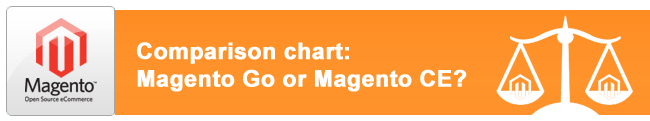
Periodically our clients ask us, what to choose for on-line business, Magento Go or Magento Community platform?
There are even some clients who already chosen Magento platform and even created design for it. However after several weeks or months of design development, it appears that they choose wrong solution, because of platform limitations or some other reasons.
Don't do the same mistake.
It is very important to carefully investigate both platforms capabilities before final choice. Right decision will save you a lot of time and resources in the future.
We prepared comparison chart, so you can easy choose what ecommerce platform (Magento GO or CE) will work perfectly for your e-business:
| Magento Community | Magento Go | |
| Server limitations | ||
| HDD storage | Unlimited (depends on your hosting) | Limited to MAX 5 Gb |
| Bandwidth | Unlimited (depends on your hosting) | Limited to MAX 32 Gb |
| Platform limitations | ||
| Number of products (SKU) | Unlimited SKUs | Limited to MAX 10,000 SKUs |
| Number of admin accounts | Unlimited | MAX 30 accounts |
| Multiple languages | Unlimited | MAX 3 |
| Multi-stores | Unlimited | Not supported |
| Extensions and themes | ||
| Magento Connect extensions | 5000+ extensions | 17 extensions in total |
| Magento themes | Thousands of themes | 45 themes in total |
| Payment methods | You can use any payment method from Magento Connect or any custom module |
14 methods in total |
| Development | ||
| How to customize? | 100% open source, access to PHTML templates, CSS, JS and XML |
No access to source code. Access to CSS, JS and admin XML only |
| Ability to create development copy | Yes, you can create development copy for testing |
Not possible, all changes should be implemented on live store |
| Maintenance and support | ||
| Ability to create a backup copy | Possible | Not possible |
| Upgrades | Semi-automatic, professional support is required | Automatic |
| Magento support | Partners support, certified Magento developers | Free support from Magento |
| SEO | ||
| Access to .htaccess | Full access | No access, Magento URL rewrites only |
| Access to robots.txt | Full access | Full access from Magento admin zone |
Conclusion
If you still think what platform to choose, take a list of paper and write down all custom features that you want in your store. Show this list to your Magento developers and they will consult you what platform is better for your project. Otherwise it will be a big surprise for you that after weeks or months of design implementations, it appears that you will need to migrate from one platform to another.
Ask yourself these questions first:
- Default behavior is Ok and you will never change it?
- Do you plan to modify templates or CSS changes will be enough?
Magento Go is excellent for small and middle businesses.
Choose Magento Go if you are not technical savvy and you don't plan to use any extra features in the future.
Magento Community is the most popular and modern eCommerce system with big community of developers.
Choose it if you plan to customize the store and install modules that are not supported by Magento Go.

