
Facebook Open Graph 2.0 module for Magento allows store administrator to add "Want" and "Own" buttons to Magento products. When customer clicks "Want" on a product, this product will be added to Wish list (or Gallery) in his/her Facebook account. Moreover, all Facebook friends will see that visitor want this product.
In fact you can configure your Magento to show any button, not only "Want" or "Own". You can add any action and object, for example "Want" action for a "Gift", "Listen" action for a "CD", "Cook" action for a "Recipe". And all Facebook friends will see what he/she Cook, Listen and Want.
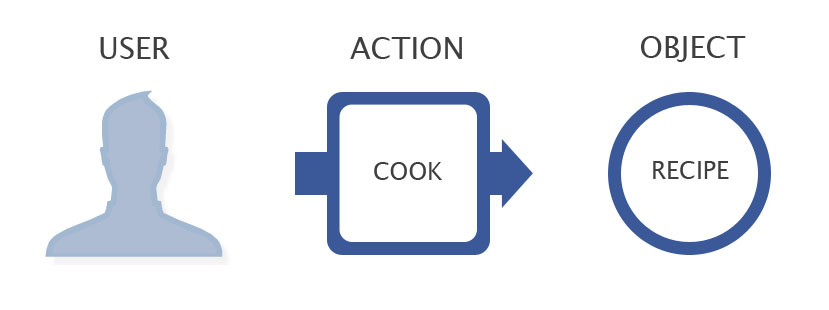
This is new Facebook tool that will help users to better express themselves. Facebook Open Graph 2.0 module is compatible with Magento Community and Magento Enterprise editions. Magento is the first eCommerce system that fully integrated with this new feature.
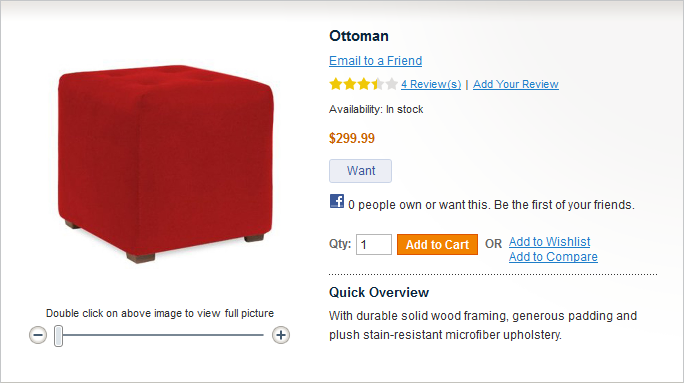
With the Open Graph, your Magento store becomes a part of the user's identity and social graph. As users interact with your Magento store, actions are displayed on the users' Timeline and their friends' News Feeds and Tickers.
Open Graph "Want" button is great way for any eCommerce shop (especially Gift shops or Fashion shops) to show users wish lists to all Facebook friends. It is great possibility to socialize your website and drive new visitors from Facebook.
Installation of Facebook Open Graph 2.0 in Magento.
Install Facebook Open Graph extension to your Magento using Magento Connect:
http://www.magentocommerce.com/magento-connect/Magento+Core/extension/8041/social_facebook
Checking dependencies of packages Starting to download Social_Facebook-1.6.0.0.tgz ... ...done: 12,779 bytes Installing package community/Social_Facebook 1.6.0.0 Package community/Social_Facebook 1.6.0.0 installed successfully Package installed: community Social_Facebook 1.6.0.0 Cleaning cache .................................... Cache cleaned successfully
Installation step is complete.
Creation of Facebook Application for your Magento website
1 - Log in to your Facebook account and visit this page: facebook.com/developers, click "+ Create new App" button.
2 - Enter "App Display Name" and "App Namespace" (Note: you will need to enter the same values to your Magento settings).
[caption id="attachment_1326" align="alignnone" width="612" caption="Facebook Open Graph: Step 2"]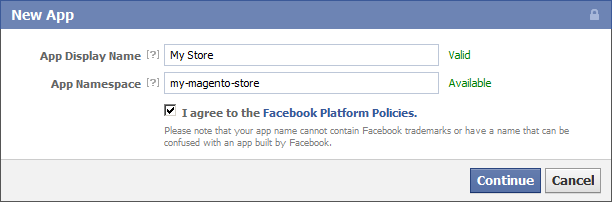 [/caption]
[/caption]
3 - On the next screen, enter "Contact email" and "Category" of your Magento store. Also, enter path to your website:
[caption id="attachment_1327" align="alignnone" width="636" caption="Facebook Open Graph: Step 3"]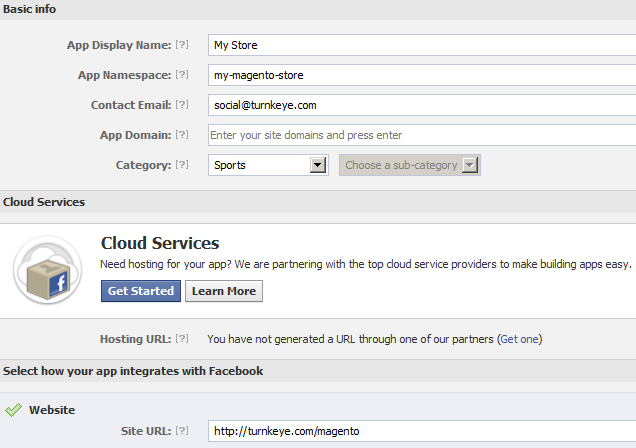 [/caption]
[/caption]
4 - The application configuration is complete, click "Open Graph" in the application menu and add new Action and Object:
[caption id="attachment_1328" align="alignnone" width="645" caption="Facebook Open Graph: Step 4"]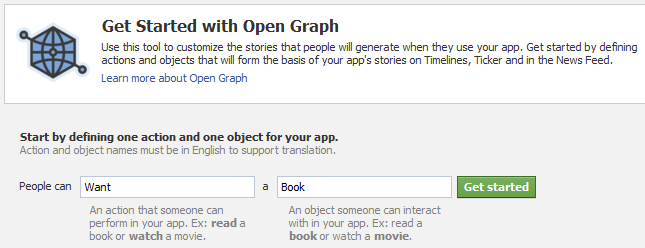 [/caption]
[/caption]
5 - You will see new configuration screen with "Action type", "Object type" and "Aggregation". Click "Create new Aggregation" button.
[caption id="attachment_1329" align="alignnone" width="633" caption="Facebook Open Graph: Step 5"]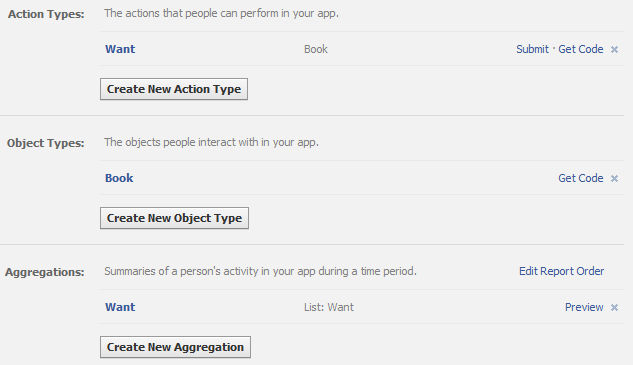 [/caption]
[/caption]
6 - Configure aggregation, choose "Layout Style" and other options:
[caption id="attachment_1330" align="alignnone" width="548" caption="Facebook Open Graph: Step 6"]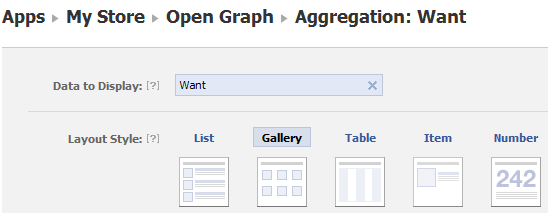 [/caption]
[/caption]
7 - Go back to previous configuration screen and click "Submit" link in "Action types" section:
[caption id="" align="alignnone" width="633" caption="Facebook Open Graph: Step 7"]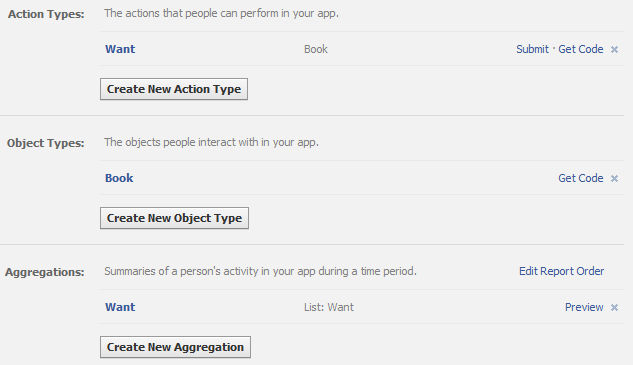 [/caption]
[/caption]
Your Graph will get "Pending" status. Activate your Magento module when configured Graph will be approved by Facebook.
Magento configuration
Open "System" -> "Configuration" -> "Social" section -> "Facebook" to configure Facebook Open Graph module. Enter "App Namespace", "App ID", "App Secret" and "Object type" like it shown below:
[caption id="attachment_1331" align="alignnone" width="695" caption="Magento Configuration"]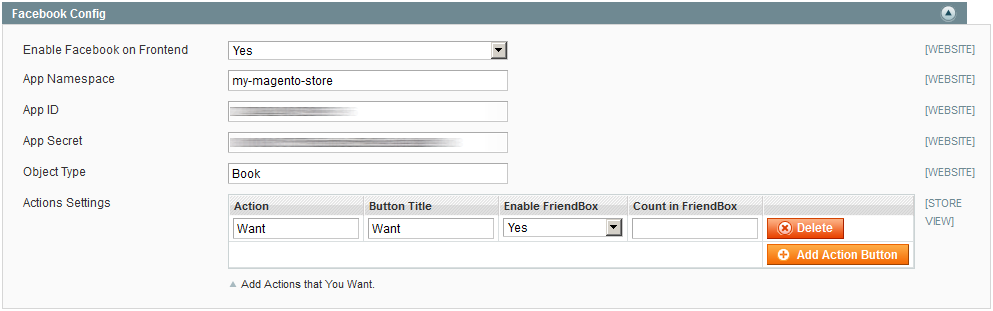 [/caption]
[/caption]
Check your Magento storefront:
[caption id="attachment_1358" align="alignnone" width="700" caption="Magento Storefront"]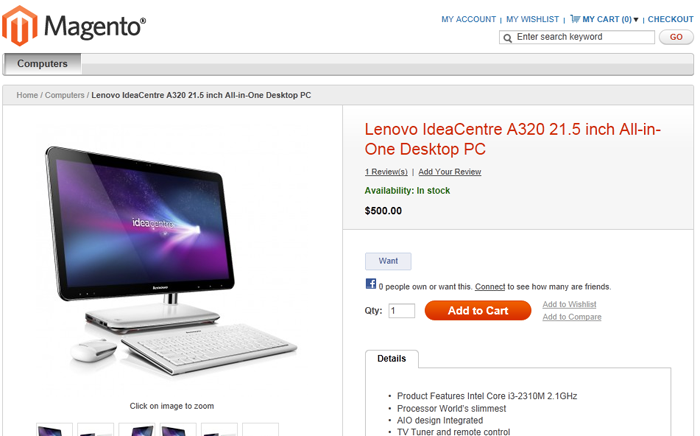 [/caption]
[/caption]
[caption id="attachment_1357" align="alignnone" width="700" caption="Wish list in Facebook"]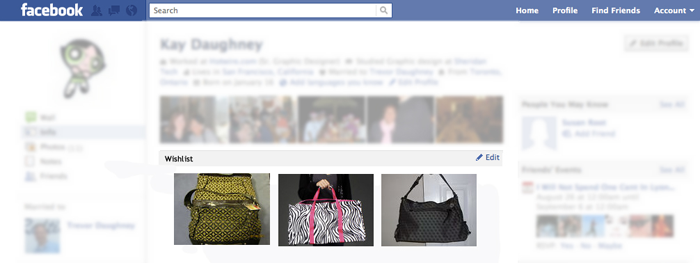 [/caption]
[/caption]

